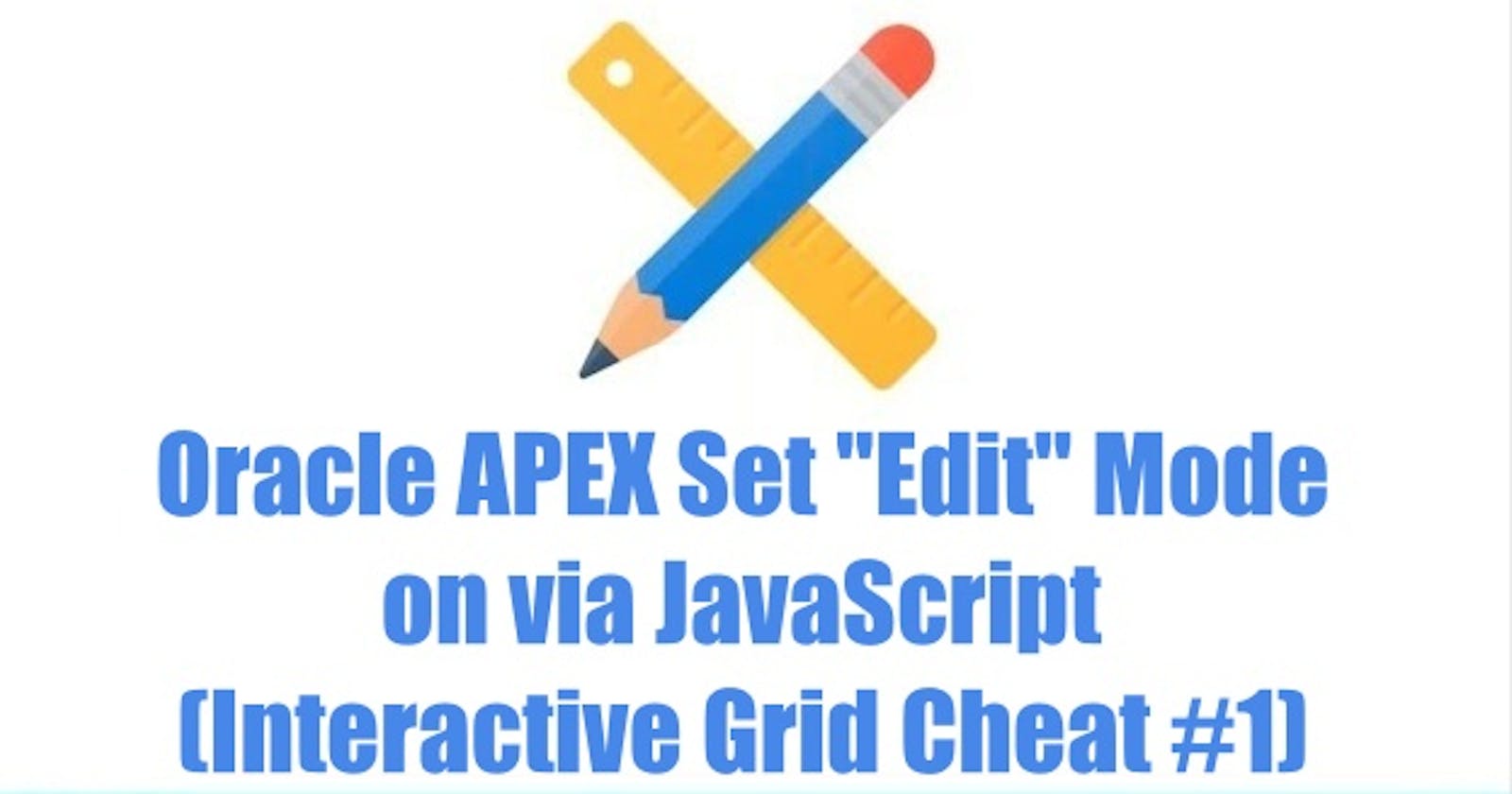Introduction
In this series we want to list tiny useful tricks and tips for the Oracle APEX Interactive Grid one by one. Just a few additional lines of CSS or JavaScript code can quickly provide solutions, so that the grid can be customized in a user-friendly way.
Let's start with the first tip :-)
#1 Automatically activate the "edit" mode on page load
A customer asked us why he always has to switch to "edit" mode in the grid first. It is inconvenient to click first in a cell and then activate the edit mode either by clicking the "edit" button or by clicking again. With one extra line of JavaScript code we can solve the problem ;-)
First, we assign a static-id to the Interactive Grid, so that we can address it via JavaScript without any problems. In our example this is "my_ig".
Then we create a Page Load Dynamic Action with a True condition that executes a JavaScript code. Enter the following line in the code editor:
apex.region("my_ig").call("getActions").set("edit", true);
Since we don't need the "edit" button anymore, we can hide it with another line.
To do this, add the following line in the code editor:
apex.region("my_ig").call("getActions").hide("edit");

And here is the link for the demo app.
We hope the tips and tricks will help you. If you have any questions or suggestions, please leave us a comment ;-)
Read more
https://docs.oracle.com/en/database/oracle/application-express/20.1/aexjs/interactiveGrid.html